HOW DO I DOWNLOAD THE CAPITAL GAINS STATEMENT FOR ITR FILING 2023-24?
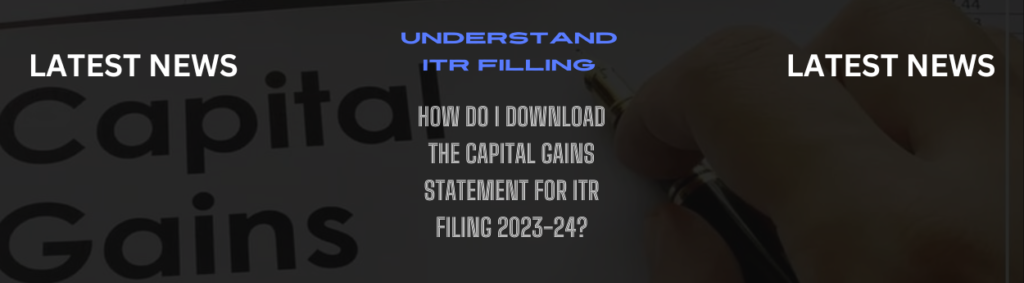
ACCESSING CAPITAL GAINS REPORT FOR TAX RETURN 2023-24
Obtaining a capital gains report for tax return filing is a straightforward process, although the exact steps may vary.
The capital gains or losses from selling assets areized in an Income Tax Return (ITR) capital gains statement. This information is crucial for accurately declaring taxable income and calculating the correct capital gains tax. The statement usually includes details like the purchase date, asset value at purchase, sale date, sale amount, and net proceeds.
The process of a capital gains statement for ITR filing can be simple, but may differ depending on the specific platform or brokerage firm you use. Here is a step-by-step guide:
Step 1: Log in to your brokerage account
To do this, open your web browser and navigate to the website of the brokerage firm where you hold your account. Then, enter your login credentials (username and password).
To get the capital gains statement, first look for a tab labeled “Reports,” “Documents,” or “Statements.” This will lead you to the section containing the relevant financial information.
Next, choose the appropriate financial year for the capital gains statement you need. If necessary, apply filters to narrow down the data, like short-term or long- capital gains.
When ready, click the download button to retrieve the statement, which may be in PDF, Excel, or CSV format. Save the file in a convenient location on your computer for future reference.
Finally, open the downloaded document and review the details to verify that all transactions are accurately recorded. Compare the information to your own records to ensure everything is correct.
Accessing the income tax portal, navigate to the designated area where you can submit documents related to your financial information. This could include sections for reporting income sources or capital gains. Ensure the statement you provide aligns with the prescribed format requirements set by the tax authorities.